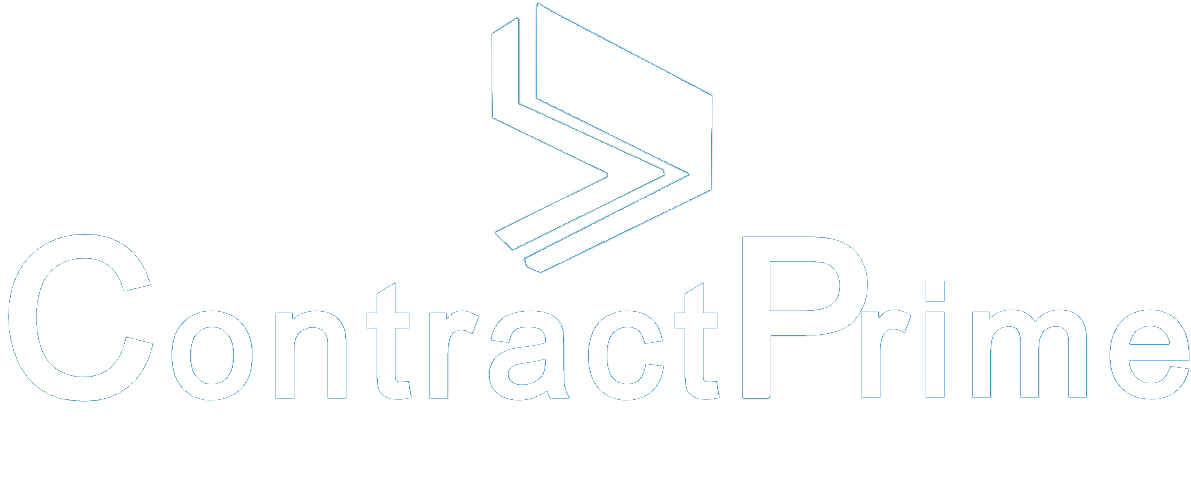Legal Document Automation: A Comprehensive Buyer’s Guide
Legal document automation stands as a transformative tool for law firms, empowering attorneys to optimize their time efficiently and redirect their focus toward higher-value tasks. In an era where legal processes are evolving, the significance of leveraging technology cannot be overstated. This guide is designed to explore the pivotal considerations essential for law firms when selecting a document automation solution, shedding light on the profound impact such tools can have on streamlining processes and bolstering overall efficiency.

Written by Knowledge Team, posted on November 23, 2023
It’s crucial to recognize the paradigm shift that legal document automation brings to the legal landscape. Beyond mere convenience, these tools reshape how legal professionals operate, allowing for a more strategic allocation of resources and an enhanced capacity to meet the evolving demands of the legal industry. In this guide, we will navigate through both the internal and client-facing aspects of legal document automation, providing insights that will empower your firm to make informed decisions in adopting and implementing these transformative technologies.
Internal Use
User-Friendly Interface
- Select a solution that ensures a swift return on investment by being accessible to users without requiring advanced coding skills.
- Lawyers should be capable of generating online questionnaires with minimal IT support.
Aesthetic and User Interface Design
- The visual appeal of the tool is paramount, especially for legal professionals accustomed to a certain level of sophistication.
- A polished interface not only enhances user experience but also fosters trust in the product.


Efficient Data Storage Capability
- The software should adeptly store input data, facilitating not only document creation but also enabling law firms to furnish valuable management information to clients.
- This assists in identifying trends and mitigating legal risks.
Document Assembly Efficiency
- A proficient document automation tool enables lawyers to concurrently prepare entire suites of documents, eliminating redundant data entry.
- Contemplate scenarios where multiple documents necessitate similar information.
Integration with Existing Systems
- Seek software that seamlessly integrates with current systems, such as legal accounting software or contract management software.
- This ensures a smooth flow of information, increasing overall efficiency.
Incorporation of Approvals and Workflow
- Premier document automation software should permit the integration of governance and workflow into questionnaires.
- This feature proves advantageous for training junior lawyers and enhancing overall workflow efficiency.


Data Security Measures
- Ensure compliance with industry standards and regulations, specifying encryption standards, access controls, and certifications.
- Implement robust data security measures to safeguard sensitive legal information.
Customization Options
- Look for a solution that offers extensive customization options for document templates.
- This flexibility enhances the adaptability of the tool to your firm’s specific needs.
Training and Support Services
- Assess the availability and effectiveness of training resources provided by the software vendor.
- Ensure there is adequate ongoing support for users as they navigate the system.
Client-Facing Functionality and Appropriate Fee Models
Client-Facing Functionality
- If your firm plans to grant clients access to questionnaires, consider this functionality at an early stage.
- Tailor client sub-sites for a personalized experience.
External Use by Clients
- Explore the option of allowing clients and third parties access to questionnaires.
- Factor in any additional charges for user access and confirm that the software supports custom client subsites.


Client Data Privacy and Security
- Prioritize robust measures to ensure client data privacy and security.
- Clearly communicate these measures to clients to build trust.
Collaboration Features
- Look for collaboration features that facilitate smooth communication between the legal team and clients.
- This enhances transparency and ensures client input is seamlessly incorporated.
Billing and Fee Models
- Evaluate the software’s billing functionalities and fee models applicable to client-facing features.
- Ensure transparency and alignment with your firm’s billing practices.
Final Recommendations
Build Your Business Case
- Identify documents for automation and calculate potential time savings for a robust return on investment.
- Outline the benefits in terms of increased efficiency and improved client service.
Resource Your Project
- Decide whether to handle the project in-house, outsource, or adopt a hybrid approach.
- Consider the expertise and resources required for successful implementation.


Talk to Peers
- Gain insights from other law firms’ experiences and decisions regarding software choices.
- Discuss challenges and success stories to inform your decision-making process.
Run a Pilot
- Consider a pilot project in a specific business area, gathering feedback before a firm-wide launch.
- Use the pilot to identify and address any unforeseen challenges or adjustments needed.
Brand Your Solution
- Strengthen engagement by giving your product a distinctive name.
- Consider branding that reflects the uniqueness and benefits of your automated document solution.