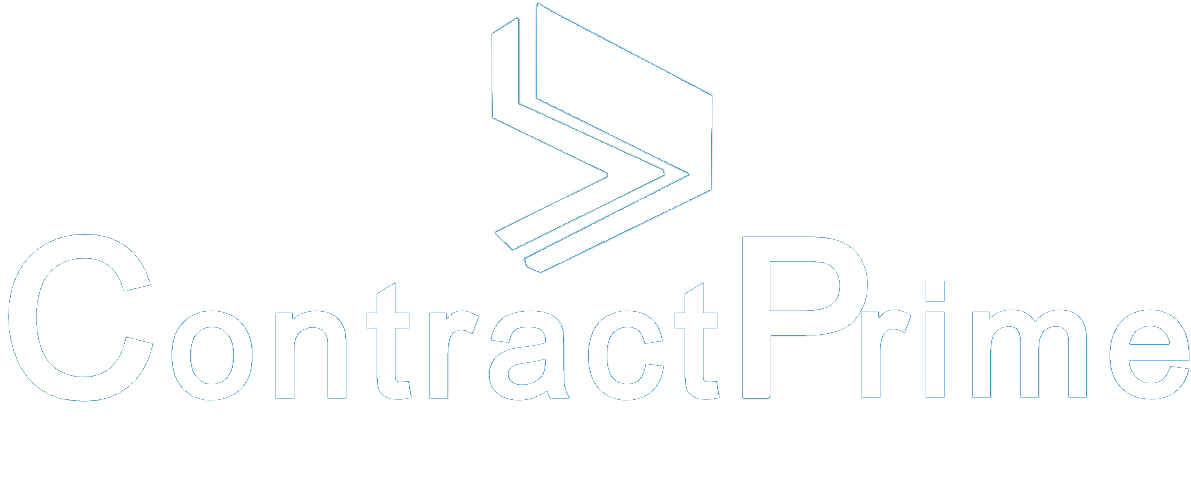Guide to Document Automation for Lawyers
In the fast-paced legal world, efficiency and accuracy are paramount. Lawyers often find themselves bogged down by repetitive tasks, such as generating contracts, agreements, and other legal documents. To streamline their workflow and improve productivity, document automation has emerged as a powerful tool. This guide aims to demystify document automation for lawyers, exploring its benefits, implementation, and best practices.

Written by Knowledge Team, posted on August 05, 2023
Understanding Document Automation
Document automation is the process of using technology to generate documents automatically based on predefined templates and data inputs. By employing legal document automation tools, lawyers can significantly reduce the time and effort required to create legal documents, all while ensuring consistency and minimizing errors.

Benefits of Document Automation
- Time Efficiency: With document automation, lawyers can generate complex legal documents within minutes, a process that may have previously taken hours or days. Time saved can be better utilized for more critical tasks, such as case analysis and client communication.
- Accuracy and Consistency: Human errors are inherent, but document automation minimizes the risk of mistakes. Standardized templates ensure consistency across all documents, reducing the likelihood of discrepancies and enhancing the quality of legal work.
- Compliance and Risk Management: Document automation allows lawyers to integrate the latest legal regulations and updates into templates, ensuring compliance with changing laws. This proactive approach helps mitigate potential risks associated with outdated documents.
- Enhanced Collaboration: Cloud-based document automation platforms facilitate collaboration among legal teams, enabling seamless sharing and editing of documents in real-time.
- Cost Savings: By reducing manual efforts and speeding up document creation, document automation contributes to cost savings, making legal services more competitive and accessible to clients.
Implementing Document Automation

Identify Repetitive Tasks
The first step in implementing document automation is to identify the most repetitive and time-consuming tasks in your legal practice. Common examples include client intake forms, non-disclosure agreements, and standard contracts.
Select the Right Automation Tool
There are numerous document automation tools available in the market. Before choosing one, evaluate their features, ease of use, integration capabilities, security, and customer support. It’s crucial to select a tool that aligns with your specific needs and practice areas.
Create Templates
Once you’ve chosen the tool, start building templates for your commonly used documents. These templates should be flexible enough to accommodate various scenarios while maintaining compliance with legal standards.
Integrate Data Sources
Integrate your document automation tool with relevant data sources, such as client databases or case management systems. This ensures that accurate information is automatically populated into the templates, minimizing manual data entry.
Train Your Team
Adequate training is essential for successful adoption. Make sure all team members understand how to use the document automation tool effectively and leverage its features to their advantage.
Review and Update
Regularly review your templates to ensure they remain up-to-date with the latest legal requirements. Update them as needed to reflect changes in laws and regulations.
Best Practices for Document Automation

- Verify Data Accuracy: Even though document automation reduces errors, always double-check the populated data for accuracy before finalizing any document.
- Maintain Client Confidentiality: Security is paramount when dealing with sensitive legal information. Choose a reputable document automation tool that offers robust security measures and compliance with data protection regulations.
- Customize When Necessary: While templates streamline the document creation process, remember that each case may have unique elements. Tailor the documents when needed to meet specific client requirements.
- Test Thoroughly: Before deploying a document automation solution for widespread use, conduct thorough testing to ensure the templates work flawlessly and meet your expectations.
Use Case 1: Contract Creation for In-House Legal Teams
In organizations, the in-house legal teams bear the responsibility of managing legal matters. Among their routine tasks is contract creation, as businesses frequently need various agreements. By integrating document automation with Contract Management Software, in-house legal teams gain substantial benefits. Let’s explore how this integration proves advantageous for them:
Efficiency in Contract Generation: In-house legal teams can use document automation tools to create a wide range of contracts efficiently. By having standardized contract templates readily available, lawyers can generate agreements with just a few clicks, saving valuable time and effort.
Customization for Specific Cases: While contracts may share similarities, each deal may require specific terms and conditions. Document automation tools allow legal professionals to customize clauses and provisions based on the unique requirements of each transaction.
Data Integration and Accuracy: Document automation can be integrated with the company’s CRM or other data sources. This ensures that relevant information, such as parties’ names, addresses, and dates, is automatically populated into the contract templates, reducing the chances of errors resulting from manual data entry.
Version Control and Collaboration: Document automation platforms often come with version control features, enabling teams to track changes and collaborate on contract revisions more efficiently. This ensures that the latest version of the contract is always available to everyone involved in the negotiation process.
Compliance and Risk Management: In-house legal teams can maintain a library of up-to-date contract templates, which are regularly reviewed and updated to comply with the latest legal regulations and industry standards. This proactive approach reduces the risk of using outdated or non-compliant agreements.
Use Case 2: Legal Document Generation for Law Firms
Law firms encounter a wide array of cases and clients, leading to the creation of numerous legal documents. To streamline the process and ensure precision, the integration of document automation with a law firm practice management solution proves to be indispensable. This combination significantly enhances the efficiency and accuracy of legal document generation within law firms.
Streamlining Client Onboarding: Law firms often require clients to fill out multiple forms during the onboarding process. Document automation simplifies this procedure by generating client intake forms, engagement letters, and other necessary documents automatically. This leads to a smoother and faster onboarding experience.
Generating Standardized Legal Agreements: Law firms deal with a variety of legal agreements, such as retainer agreements, non-disclosure agreements, and settlement agreements. Document automation allows lawyers to create these documents quickly, consistently, and with minimal effort.
Managing Large-Scale Litigation Cases: In complex litigation cases involving numerous parties and voluminous documentation, document automation can be invaluable. Lawyers can create and organize pleadings, discovery requests, and other court documents efficiently, saving time and reducing the likelihood of errors.
Collaboration among Legal Teams: Many document automation tools offer cloud-based collaboration features, allowing multiple lawyers and support staff to work on documents simultaneously. This fosters seamless collaboration and enhances productivity within the law firm.
Enhanced Client Service: By automating document generation, law firms can respond to client needs more promptly. Clients benefit from receiving timely and accurate legal documents, leading to increased satisfaction with the firm’s services.
Conclusion

Document automation has become a game-changer for modern legal practices, revolutionizing how lawyers handle document creation. By embracing automation, legal professionals can focus on strategic tasks, deliver higher-quality services, and maximize efficiency. The benefits of document automation are clear – saving time, reducing errors, and ensuring compliance while enhancing collaboration and cost-effectiveness.
As technology continues to advance, document automation will evolve further, empowering lawyers to stay ahead in a competitive legal landscape. By embracing this transformative tool, lawyers can elevate their practices and provide exceptional legal services to their clients.